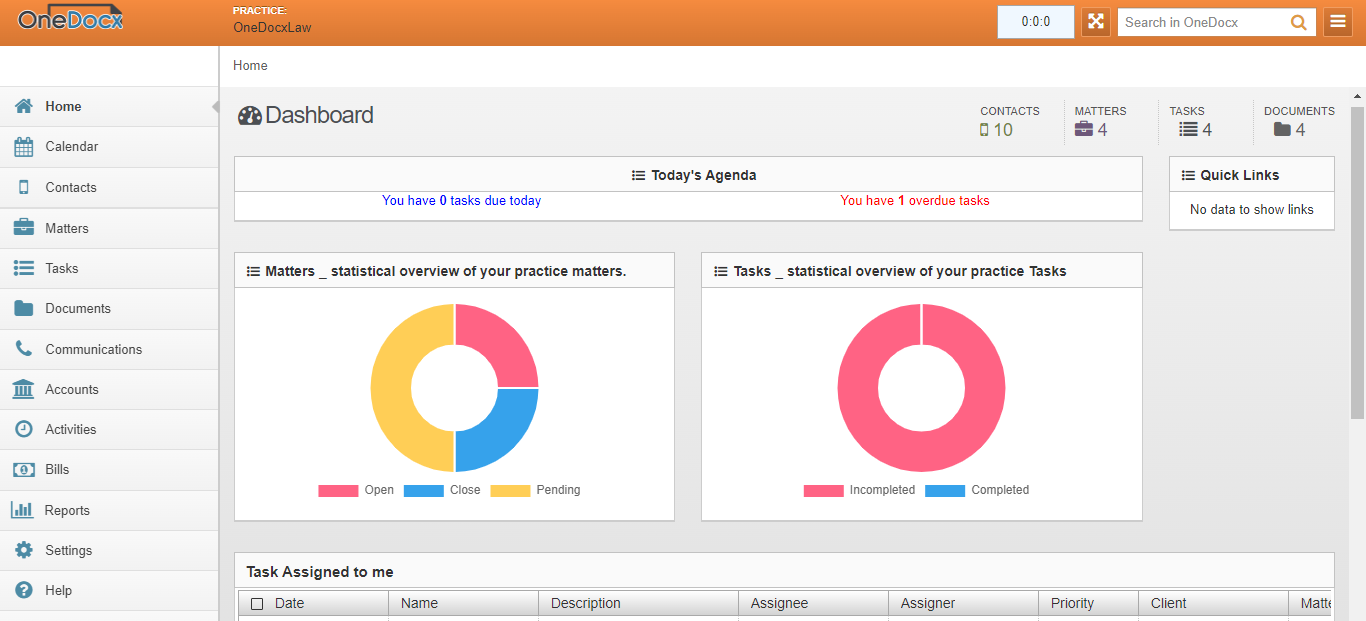Home → Law Firm Communications
Stay on top of law firm communications securely, and conveniently
Manage client and firm communication all on one platform.
Client communication tools made for law firms
Communicate by text message, email, phone, and more with everything saved in one place.
Instantly associate communications to cases
Maintain complete and accurate case records by filing text messages, emails, attachments, client portal messages, and call recordings to your cases in OneDocx’s.
Get a complete historical view of communications
Print out client portal records as needed, including timestamps indicating when a message or document was opened by a client.
Connect your favorite communication tools
Find and integrate the communication tools you rely on every day in just a few clicks. Connect Outlook, Gmail, DialPad, Zoom, and more to simplify everyday tasks.

Balance automated and personalized communications to deliver an exceptional client experience
Effortlessly communicate through your client’s preferred means with client communication software for law firms.
Use text messaging to respond to clients quickly
Answer questions, share updates, and remind clients of meetings with text messaging and notifications for law firms.
Securely communicate and share information
Exchange documents safely using our attorney-client communication portal, accessible from any device.
Keep clients on track, automatically
Prevent meeting no-shows and collect on more unpaid invoices with automated reminders.
Make it easy for your clients to meet
Keep your remote meetings face-to-face by adding video conferencing details to your calendar invites.

Unify how your firm works together and interacts
Make sure your team has the visibility and tools to keep their communication in sync.
Collaborate on client communications
Ensure all members of your firm are on the same page with shared visibility into what has been communicated.
Keep track of time spent on communications
Track more billable hours by easily recording time spent on case-related communications across all channels.
Use your preferred collaboration tools
Make collaboration easier by creating Zoom meetings with a click and accessing your case details from Microsoft Teams.
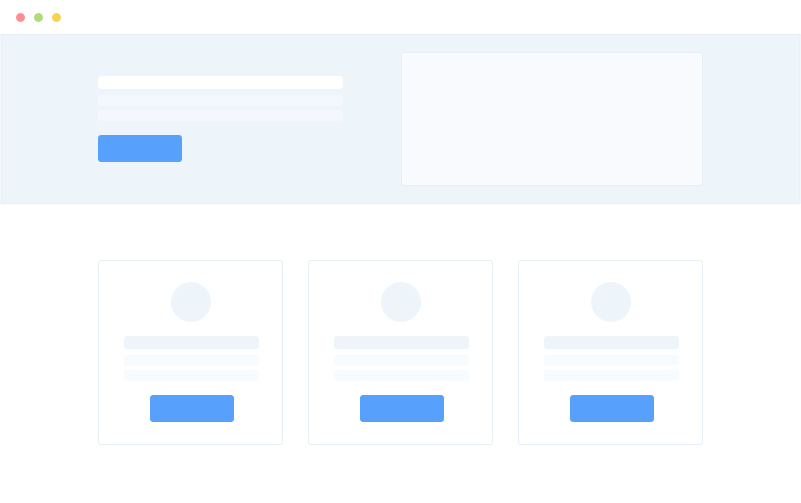
Customer testimonials
Hear what other law firms have to say about OneDocx legal accounting software.
Frequently Asked Questions
What is law firm communication software?
Law firm communication software allows lawyers and legal professionals to easily communicate with clients, colleagues, and co-counsel, and store, organize, and easily access records of communication.
How is OneDocx’s communication software designed for law firms?
Clio’s communication tools were designed with the unique needs of law firms and their clients, which includes the need to communicate securely. OneDocx’s client portal, OneDocx’s for Clients, allows law firms and their clients to securely message and share documents. As well, OneDocx’s allows law firms to keep a centralized source of truth for their communication records.
What communication channels can I use with OneDocx’s Clio?
OneDocx has built-in solutions for communicating, including text messaging, and secure client and co-counsel portals. OneDocx also integrates with best-in-class communication tools including Outlook, Gmail, Zoom, Microsoft Teams, DialPad, and more. The benefit of using OneDocx’scommunication channels, and integrating your other communication tools with OneDocx, is to securely store and organize your communication records.