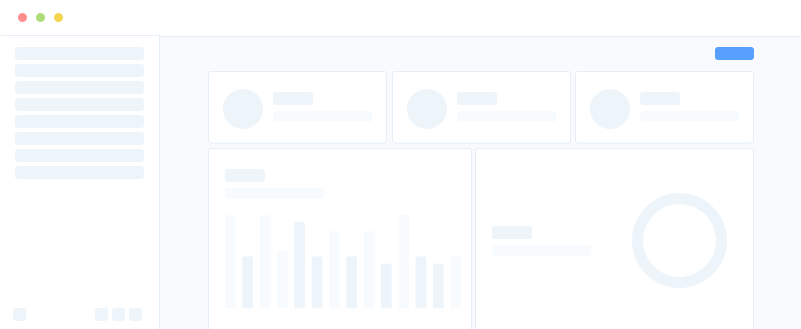Home → Calendar
Legal Calendaring Software
Stay organized on your thumbs. The legal calendaring software that OneDocx developed for lawyers allows you to stay connected to your cases, clients, and work. A legal calendar which goes beyond simply scheduling.
A legal calendar that does more than just scheduling
Confirm client appointments by text message, and automate deadlines based on court rules by using our automated system
Keep track of upcoming events and billable hours
Organize your legal calendar by case, and see your most important updates and deadlines at a glance, allowing you to keep track of time spent on cases and clients
Track more billable hours
Organize your legal calendar by case and see your most important updates and deadlines at a glance.
Prevent appointment no-shows
Send calendar invites and automated reminders to clients through text and receive confirmation of their attendance.
Keep tabs on your firm’s schedule
Each user in your firm can create, share, and view calendars for firm-wide meetings, intake appointments, or case-specific dates.

Hit every deadline
Execute and record the transfer of trust money with assurance that every transaction has been accurately recorded in your ledgers.
Keep track of deadlines with Court Rules
Use the Onedocx’s legal calendar software to have events created for you automatically based on the procedures and deadlines of hundreds of American courts. Keep track of upcoming hearing dates, filing deadlines, and more.
File on time
See status of limitation dates for all your cases. File on time and avoid malpractice claims.
Set custom reminders
Set multiple notifications—days or minutes in advance—so you never miss a meeting or deadline.
Work collaboratively in one legal calendar
With email notifications and online portal updates, keep your co-workers, clients, and other attorneys aware of important dates.

Intuitive legal calendaring software
We are more than just software for lawful trust accounting. You can monitor your company’s profitability, compensation, financial health, and more with the aid of OneDocx.
Access your legal calendar effortlessly
Create, find, and update your schedule effortlessly. Access your OneDocx calendar from your existing calendars.
Work from anywhere, anytime
Update and connect to your schedule quickly with this software.
Sync all your calendars
Connect with Microsoft Outlook or Google Calendar to automatically keep your calendar current, no matter where you update it.
Connect to One Docx Scheduler
The appointment scheduling tool, eliminates the friction and costly back-and-forth involved in booking and rescheduling appointments.
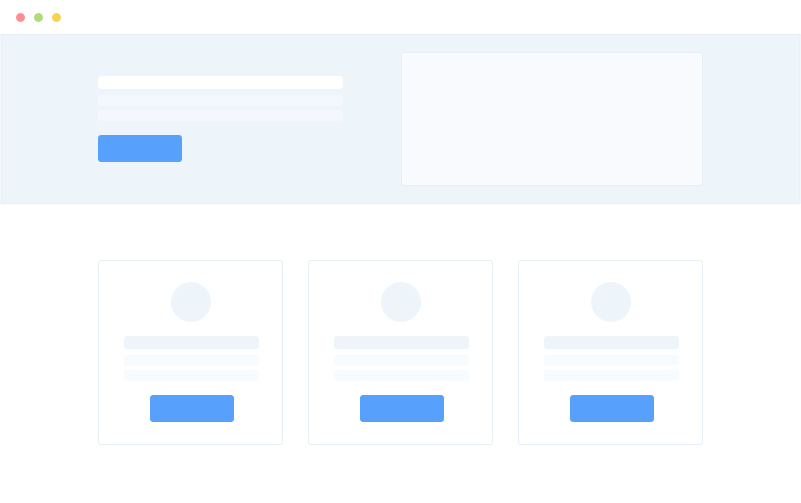
Customer testimonials
Hear what other law firms have to say about OneDocx legal accounting software.
Frequently Asked Questions
Can I track billable hours using OneDocx's legal calendaring software?
Yes. You can create time entries directly from Calendar events, and see which events are missing a time entry.
How is OneDocx's legal calendaring software specifically designed for lawyers?
The user-friendly design and integrated workflows of the legal calendar enable attorneys to focus entirely on their legal and client management duties while utilizing it. The calendar regulations and filing deadlines for hundreds of courts across the United States are also instantly accessible through our legal calendaring software. By doing this, you can schedule dates more quickly and keep track of approaching legal deadlines.
I only want to use one calendar. Can OneDocx’s legal calendaring software do that?
Yes. You can sync your existing calendars to OneDocx’s legal calendaring software, creating “one” calendar to work from.
Can I share my calendar with colleagues or clients?
Yes. Our legal calendaring software lets you share events with clients and co-counsel via our secure client portal. Each user at your law firm can create, share, and view an unlimited number of calendars that include firm-wide appointments, personal calendar events, or case-specific dates. You can also make calendar event details private, public, or visible only to invitees.
Can I make events private but still share my calendar with others?
Yes. You can set specific events as private while still allowing others to see your schedule.