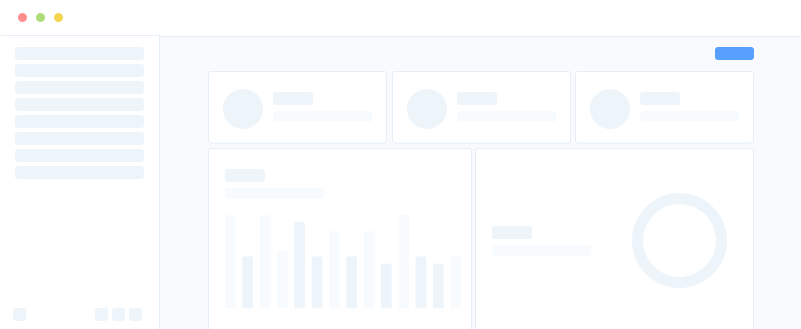Home → SharePoint Features
SharePoint Features
Manage your trust accounting in accordance with industry rules
With OneDocx existing features, avail office 365 perks with E1 subscription
– Online meetings
– File storage and sharing up to 1TB storage
– Enterprise video service
– Hub for teamwork
– Email and Calendar
– Licensed for commercial use
– Move and manage files between OneDrive and SharePoint
Keep it simple and reconcile directly in Ondocx
With several reconciliation options, choose to manage your firm’s trust accounting from the same place you already bill and collect—right in Onedocx. Simply match trust transactions to your bank account statement directly from the Accounts tab.
Generate and store reports required for trust accounting compliance
Run built-in legal trust account reports to see all accounts and transactions associated with a client through the client ledger report and generate client statements of account. Or, keep up to 10 years of reconciliation reports when you reconcile directly in Onedocx.
Set up separate ledgers for trust and operating accounts
Use Onedocx trust accounting software to track trust and operating accounts as required by legal industry regulators. See all transactions connected to a matter or client and whether they are trust or operating account transactions.
Create invoices that comply with regulations
Clearly present line items on your legal invoices that detail funds removed from a trust account along with remaining trust balances.

Handle your trust accounting with confidence
Apply and document the transfer of trust funds knowing all transactions are properly logged across your ledgers.
Make generating requests and accepting deposits easy
Send trust requests over email or the mobile-friendly client portal and give clients the flexibility to deposit funds into their trust account online—and in accordance with legal industry rules.
Stay on top of your trust account balances
Use evergreen management to stay on top of retainers in Onedocx trust accounting software to set an alert when available trust funds drop below a certain threshold.
Comfortably move funds in and out of trust
Create automated logs of transactions as you issue trust disbursements, apply trust funds to invoices, and transfer trust funds to operating accounts.
Discount and write off bills
Apply percentage or fixed amount discounts to an entire bill, apply credit notes, or convert time entries to no-charge. Quickly write off full or partial bill amounts when needed.
Use QuickBooks Online to print trust checks
Disburse funds from Onedocx to a check and automatically sync the record to QuickBooks Online where you can print trust check disbursements.

Manage and report on all firm financials
We’re more than just legal trust accounting software. Onedocx helps you manage your firm’s profitability, compensation, financial health, and more.
Keep tabs on your firm’s financial health
Stay on top of your law firm’s work in progress, billing history, invoice payments, aging receivables, and more.
Calculate attorney compensation
Summarize collected amounts by originating attorney to visualize and quantify how much income each lawyer at your firm has brought in.
Connect your favorite business accounting tools
Integrate with popular accounting tools, such as Xero or QuickBooks Online, for full accounting capabilities. Avoid duplicate data entry between platforms and simplify reconciliations.
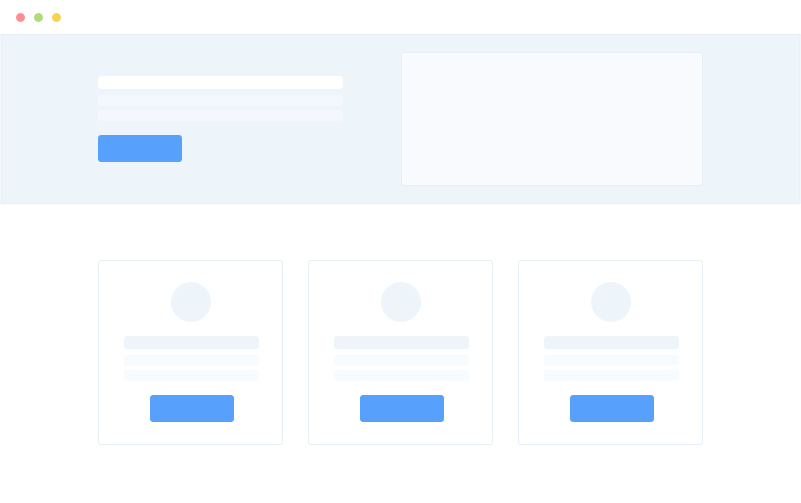
Customer testimonials
Hear what other law firms have to say about OneDocx legal accounting software.
Frequently Asked Questions
What is trust accounting software?
Trust accounting software helps law firms comply with rules that many legal jurisdictions have in place regarding the accounting of funds held in trust on behalf of a legal client.
What are the basics of trust accounting compliance?
The fundamental aspects of a lawyer’s duty when it comes to handling client funds include:
- Identification: Depositing funds into an account specifically labeled as a trust account.
- Segregation: Keeping client funds on deposit separate from a lawyer’s operating or personal funds.
- Accounting: Lawyers must create and maintain appropriate records of funds belonging to their clients.
These are some of the basics of trust accounting compliance, but some U.S states also have additional rules if you’re handling client funds.
One of the advantages of using Clio’s legal-specific trust accounting software is that it is built to provide trust accounting functions that are easy to manage and maintain.
Will trust accounting software help me meet IOLTA requirements?
Yes. You can create an account in your trust accounting software specifically for IOLTA transactions. You can then monitor all payments, interest, and disbursements through that fund.
How do I keep my trust accounts full of funds?
Our trust accounting software offers an evergreen management feature that sends you a notification when trust accounts reach a minimum dollar amount. You can also create a credit card payment plan that will automatically charge a client on a monthly or weekly basis, and deposit the specified amount into their trust account.
Does Onedocx have the specific report required for trust accounting compliance in my jurisdiction?
Our trust accounting software allows you to either reconcile directly in Onedocx or make use of built-in reports that help meet general trust accounting guidelines, in addition to several reports made for specific jurisdictions. Our trust accounting software also allows you to export transactions to Excel.
What information does Onedocx sync with QuickBooks?
Onedocx legal accounting software syncs contacts, bills, time entries, expenses, and payments to QuickBooks. Learn more here.